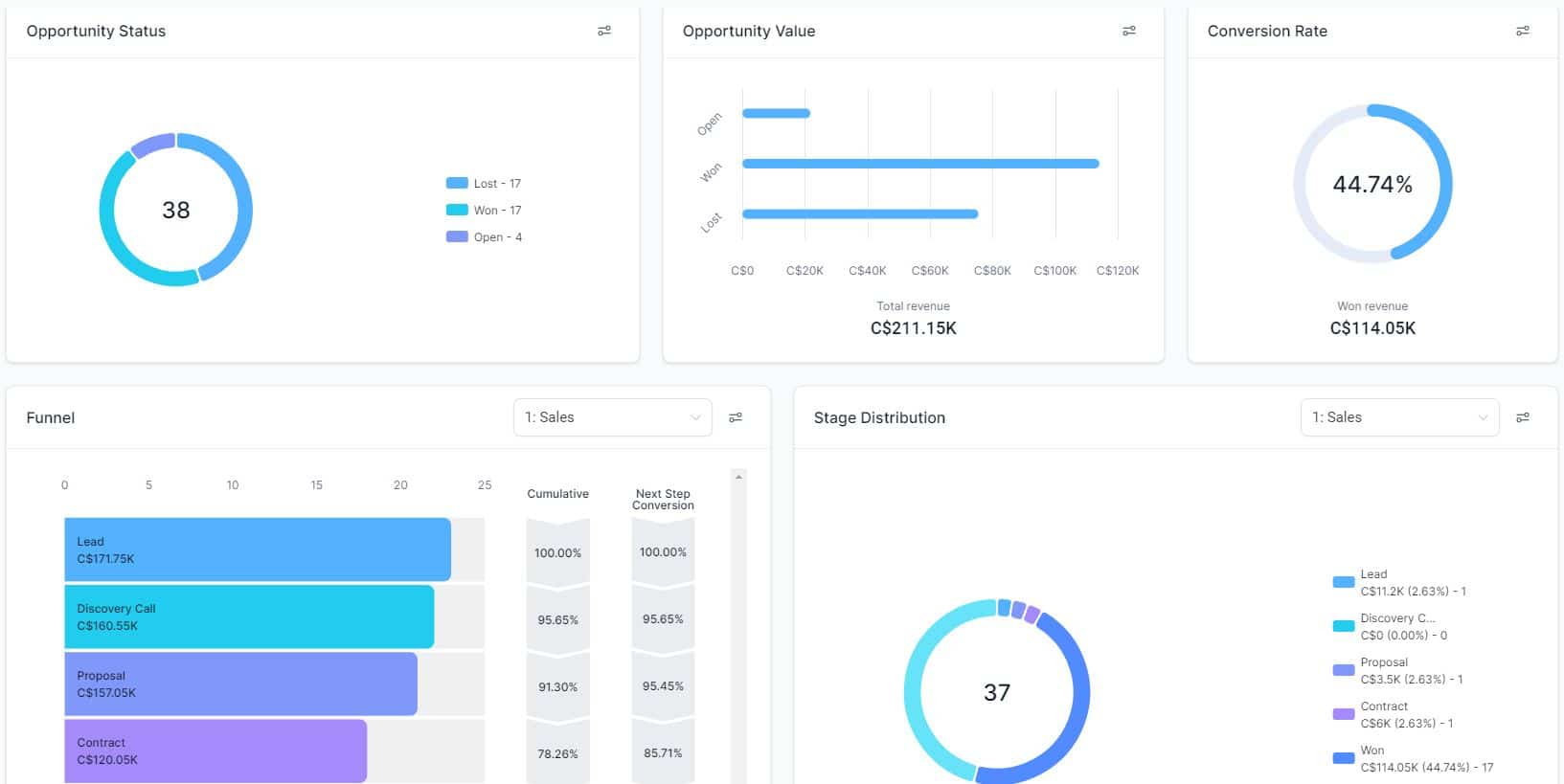
Top High Level Features for Any Business
Sales Pipeline Management
Sales pipeline management refers to the process of systematically organizing, monitoring, and optimizing the various stages and activities involved in the sales cycle to effectively move potential customers (leads) through the journey from initial contact to a finalized sale.
This is a strategic approach to sales that allows businesses to track, measure, and manage the progression of sales opportunities, ultimately leading to higher conversion rates and increased revenue.
Key components of sales pipeline management typically include:
- Lead Generation : identify and attract potential customers
- Lead Qualification: identify priority or quality leads
- Opportunity Development: engage, nurture, convert, retain
- Sales Forecasting: predict sales revenue
- Tracking and Monitoring: track leads and process, track conversions
- Sales Strategy and Optimization: adjust and improve based on data
- Performance Evaluation: Analyze the effectiveness of the sales/service team and marketing strategies
In High Level there are many reports so we can manage our sales pipeline in various ways. However there are 2 key areas in particular we do this and they are the Dashboard and Opportunities.
Once CRM is set up, for day-to-day operations, most businesses will spend much of their focus on the following:
- Dashboard
- Opportunities
- Conversations
- Contacts
- Calendars
Dashboard
View sales progress, conversion rates, key sales/service metrics at a glance. Visualize your sales pipeline in a funnel and pie chart. See what stages you need to improve in, where you are performing best, what stages have the most leads/customers at a glance.
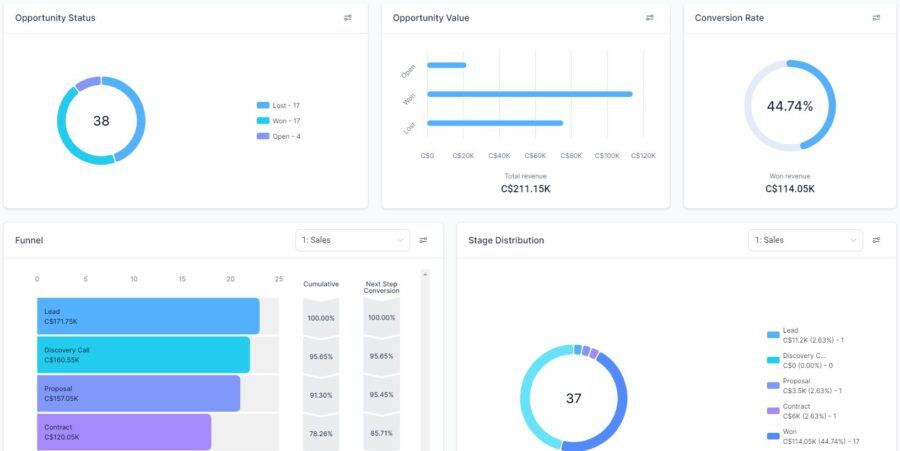
Opportunities
As your leads move through the customer sales journey, move them to the appropriate opportunity. Tag and update their contact and opportunity whenever the information changes and whenever your business practice calls for it.
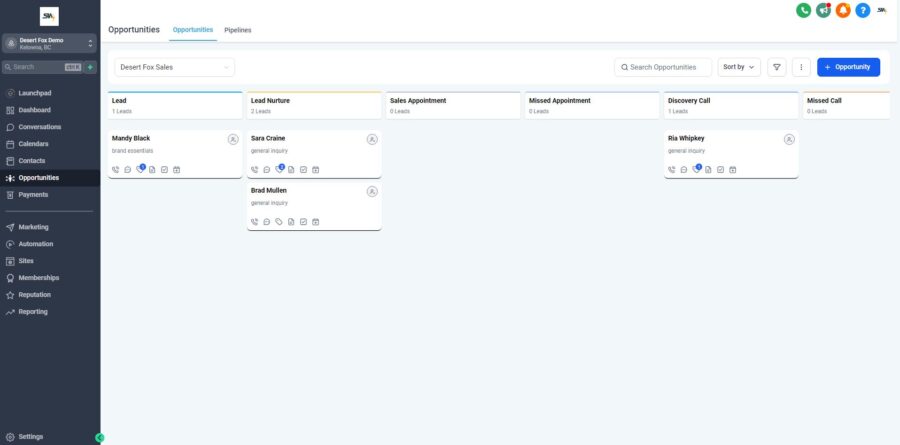
Conversations
Manage all current and past conversations from multiple channels in one place.
- Google Business
- Website Widget
- SMS
- Phone calls
- 1-1 Emails and Transactional Emails
- Email Campaigns
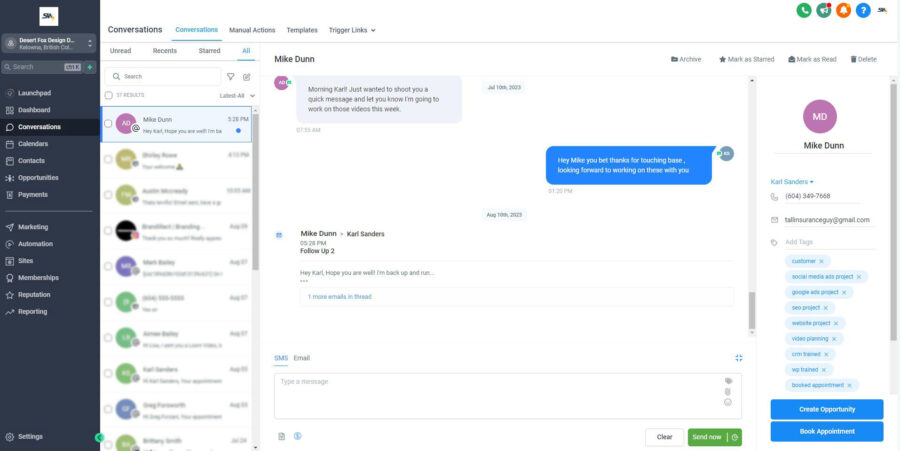
New messages show as unread until you close them. Need more information on a particular contact?
Click the contact initials above the contact name on the right or go to Contacts and view the contact there.
Create message templates to send common messages / FAQ easily.
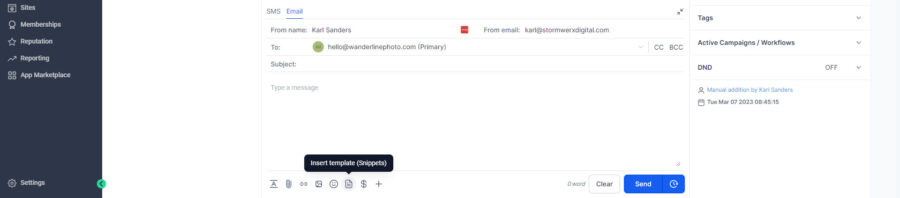
Calendars, Booking & Appointments
Handle appointments, bookings, collect booking payments, sync to your Google and Outlook calendars.
Customizable, easily control your availability. Automate booking and scheduling where appropriate.
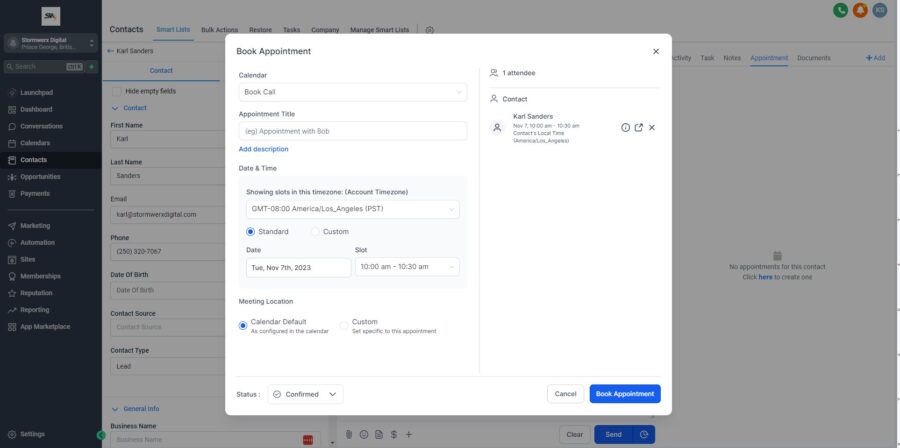
Email Marketing
Send 1-1 and transactional emails, send email marketing campaigns. Email builder to create emails, includes free template shop.
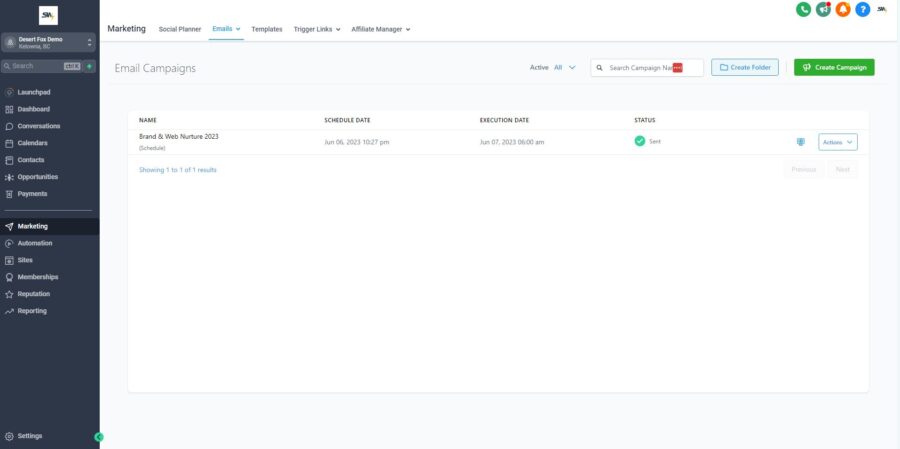
2-way SMS
Here is how to implement SMS marketing in your business to improve customer service and your lead conversion rate.
Real-time Interactions
Two-way SMS enables real-time interactions with leads and customers. It allows for immediate responses to inquiries, providing a quick and convenient channel for communication.
Personalization
SMS messages can be personalized with the recipient’s name and other relevant details. Personalized communication helps build rapport and engage leads more effectively.
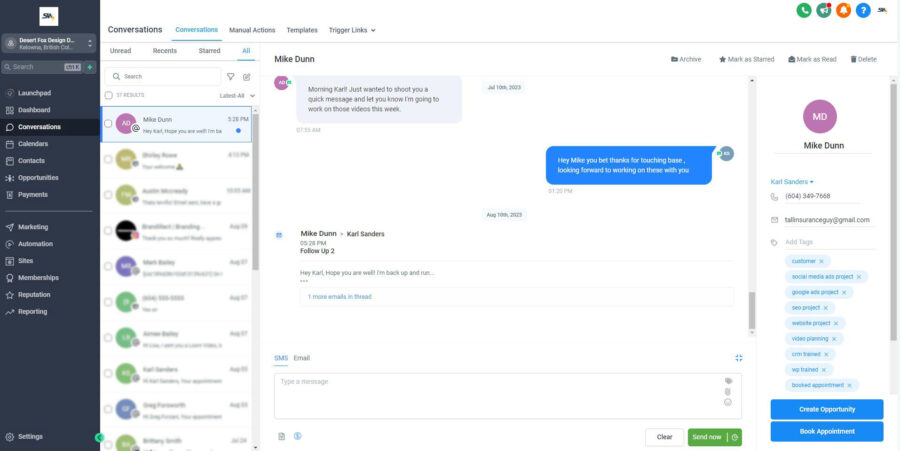
High Open Rates
SMS messages typically have high open and read rates, often exceeding those of emails. This makes it an effective channel for reaching and engaging your target audience.
Lead Qualification
Two-way SMS can be used to qualify leads by asking specific questions or offering product information. Responses can help segment and prioritize leads in the sales pipeline.
Lead Nurturing
You can use SMS to nurture leads through the sales funnel. This includes sending product information, offering content, and addressing any questions or objections in real time.
Appointment Scheduling
For businesses that rely on appointments, two-way SMS is an efficient way to schedule and confirm appointments with leads and customers, reducing no-shows and improving efficiency.
Automated Responses
You can set up automated responses to common inquiries or actions, ensuring that leads receive immediate feedback even outside of business hours.
Feedback and Surveys
Two-way SMS can be used to gather feedback and conduct surveys with leads or customers, providing valuable insights for improving products and services.
Contacts
Key benefit of CRM is having 1 place to engage with your leads and customers easily, making your marketing efforts easier and more effective.
Unlimited contacts, easily create smart lists based on your criteria, import/export contacts, view contacts by last activity.
Search for any contact by name, email, tag, number etc.
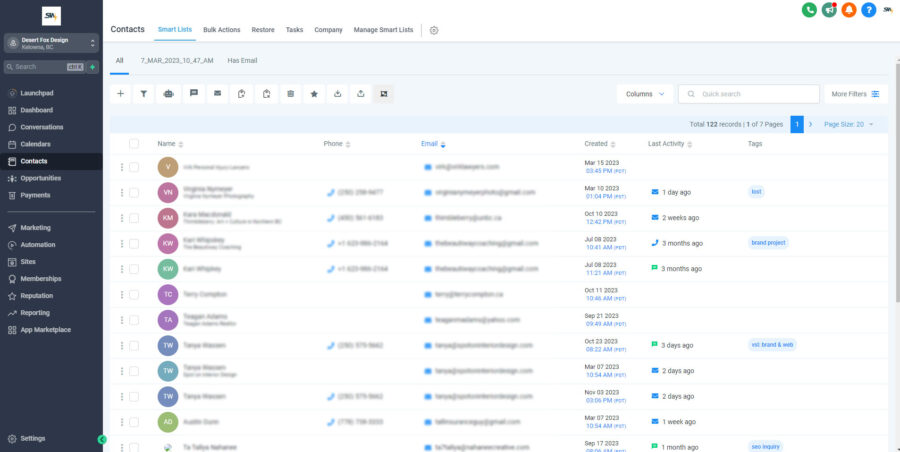
Forms & Chat Widget
Forms and widget are found under “Sites”
Use forms and chat widgets to engage leads/customers and collect information.
Create and use custom fields to collect any information you need for your leads.
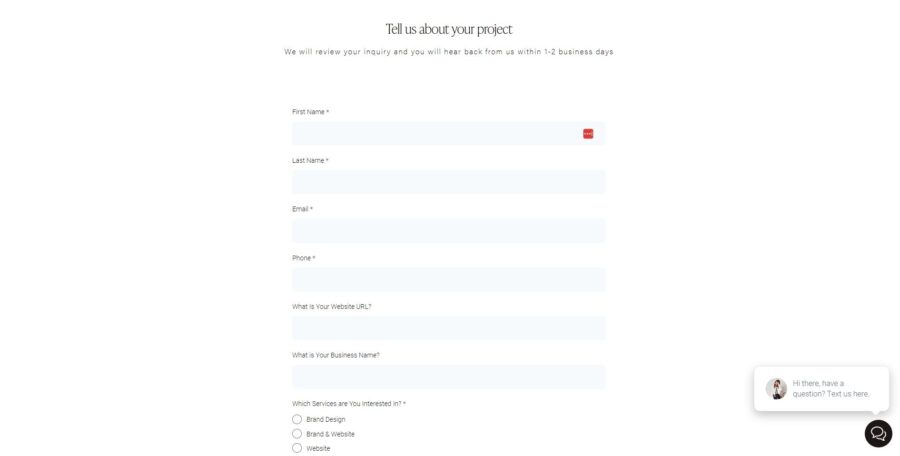
Track and compare form performance over time
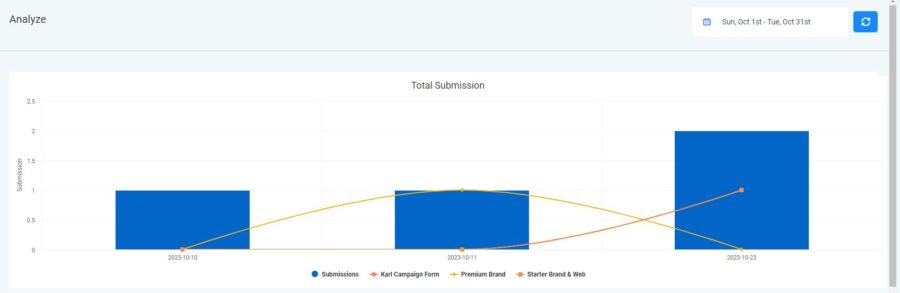
View form submissions for each form
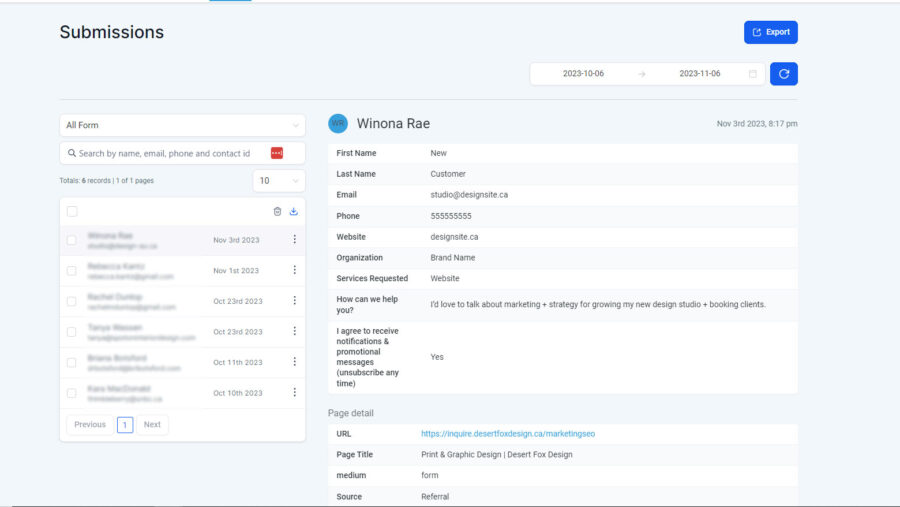
Tags
We use tags to label and categorize leads for information purposes and for email marketing lists. Once a tag has been applied to a lead/customer, you can then target that particular tag with a specific email.
Another powerful use of tags, is to trigger automations manually that we want to run for that particular contact.
Example: When you want to send a particular email/SMS to a lead when they are in a certain opportunity or stage with your business, you can use a tag for that.
There are many situations where we automate things, however when working directly with contacts/leads and opportunities it’s best to trigger automations manually.
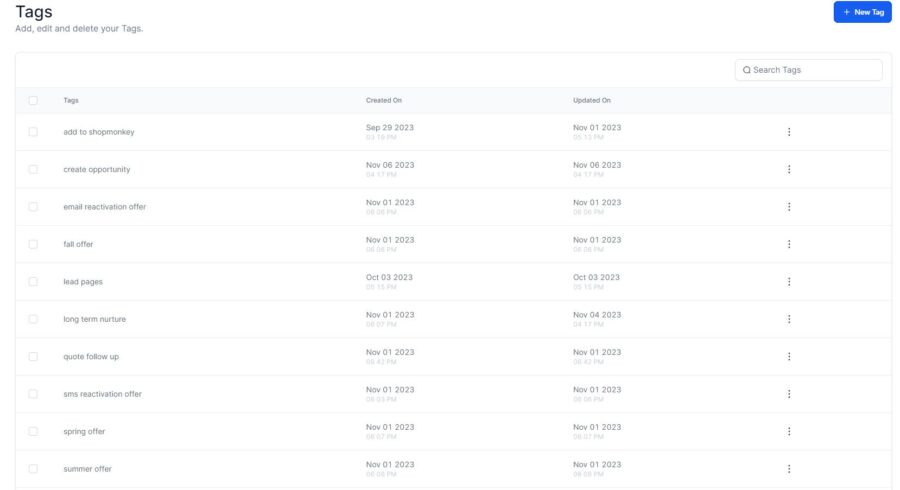
Custom Fields
Custom fields are used to store and collect information related to your leads/contacts, opportunities. These are the fields found on forms.
There is no limit to the number of fields you can create and you can collect almost any type of information.
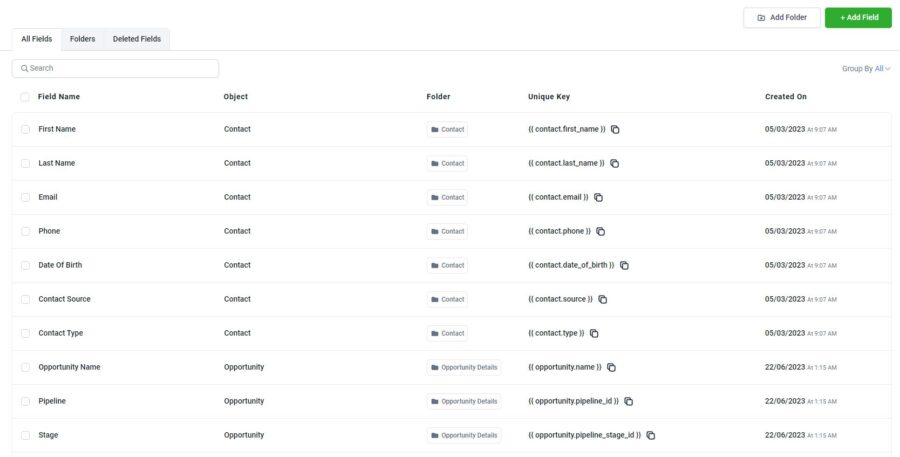
Custom Values
Customer values are used to store global information, or company wide, system related information that you want to use across the CRM.
The key benefit is using custom values in your email/message templates and automations. That way if you change the resource, the custom value itself updates all across the board, system wide. You only need to update it in one place.
Links to commonly used resources, common info, certain landing pages, calendars etc all are examples of how we could use custom values.
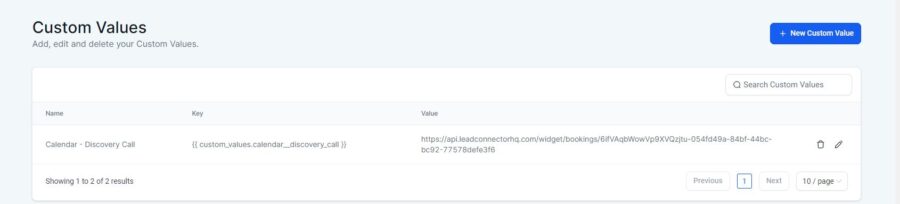
Automations
We use automations to engage and follow up with leads automatically, send emails/messages, handle repetitive and mundane tasks. This greatly improves the customer experience and your lead conversion rate.
Customers want to be acknowledged and in today’s digital age they want to hear from us as fast as possible.
Sending confirmations and automated follow ups are a simple and powerful way to improve the customer experience.
When you send automated messages, leads will often respond and take action, starting a conversation/action which speeds up the process of moving them from lead to sale.
System responses are professional, they are a best practice as they show your business cares about your customers and that you are using modern and current business practices to take care of them. This builds trust and rapport.
In competitive environments, this can be the difference between landing a sale and losing the lead.
There are many ways to use automations! Try creating a new draft automation and check out the recipes to get ideas.

